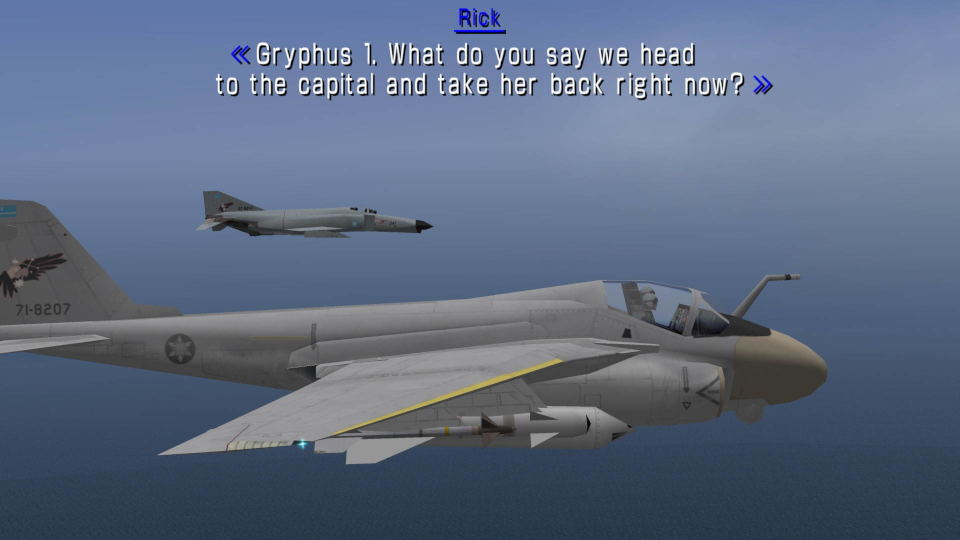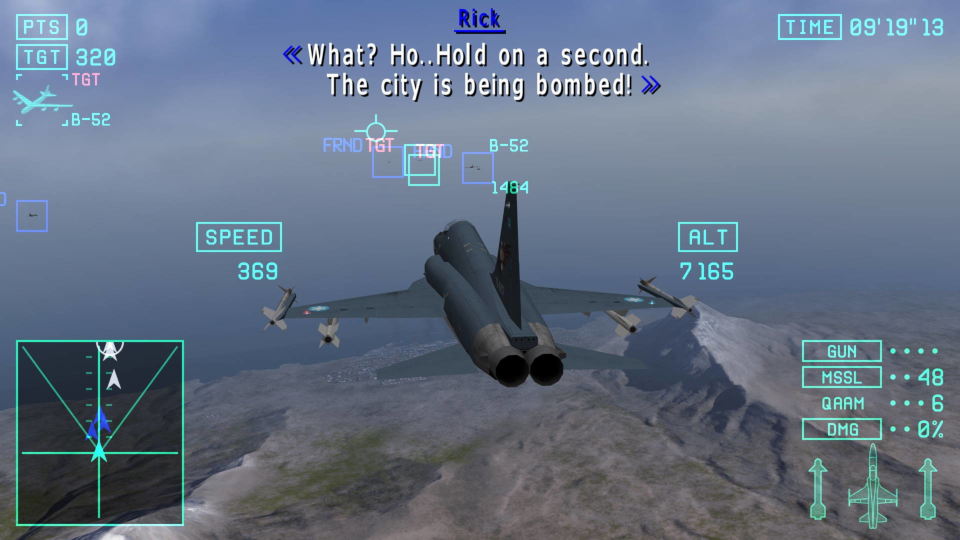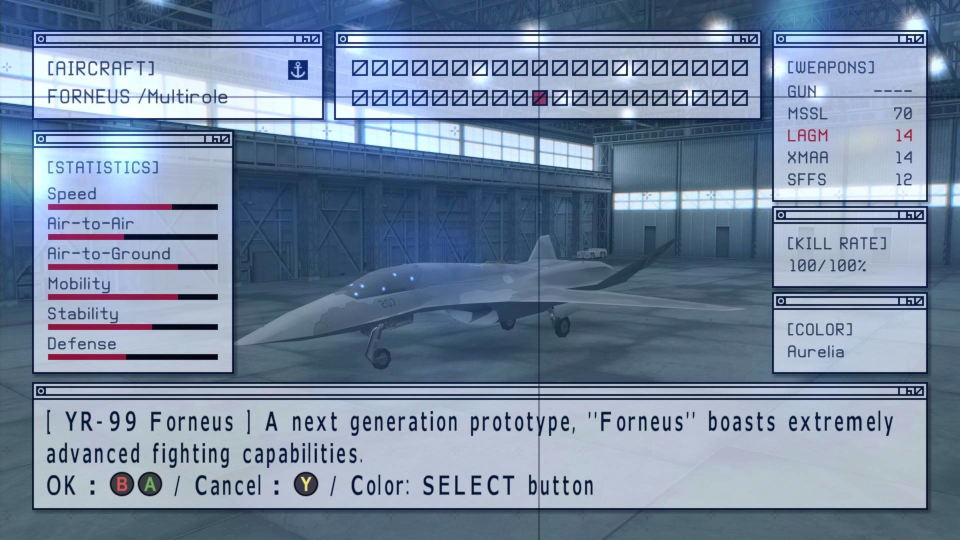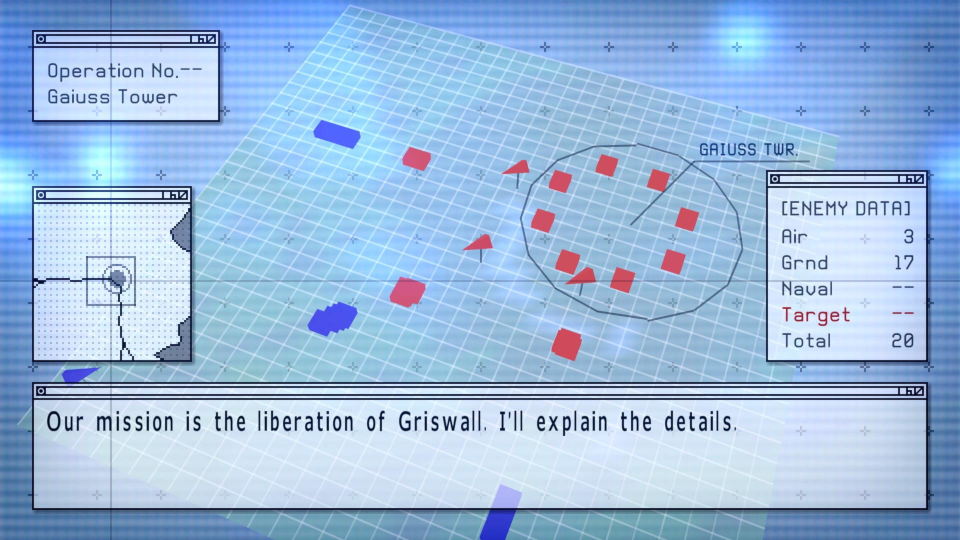Contents
Download
Version 2.0.6
Updated June. 18, 2025
[changelog]
[Download - Mega]
[Download - Google Drive]
Add-on skins & effects can be downloaded here.
Overview
This pack for Ace Combat X contains HD textures (not AI upscaled!) for all 160 playable aircraft liveries, all-new high resolution HUD, fonts, menus, improved scenery objects, briefings, and more. Made to use with the excellent PPSSPP emulator.
Video Tutorial
Justin Els has made an excellent step-by-step emulation tutorial for Ace Combat X and Joint Assault. This comprehensive guide covers installation, configuration, and optimization of the PPSSPP emulator, as well as installation of this pack.
Check it out here; https://www.youtube.com/watch?v=d3UQ5GpnnS4
Installation
Automatic Install (PPSSPP 1.9+)
- From the PPSSPP main menu;
Click Load → Browse to the downloaded Zip file and open
-or-
Drag and Drop the downloaded Zip file onto the PPSSPP window
-
In PPSSPP's settings menu, check 'Replace Textures' under Settings→Tools→Developer_Tools
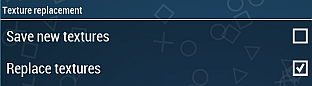
-
Turn off 'Texture Scaling' under Setting→Graphics→Texture_Scaling

-
This pack includes a high resolution replacement for the English PSP system font. You can find the PSP system font, and instructions on installing it here
-
For best results set render resolution to 4x PSP (or higher). If you have a powerful graphics card, enable postprocessing shader Supersampling AA (Gauss)
Manual Install
Extract the contents of the zip file to: ..\Documents\PPSSPP\PSP\TEXTURES\ULUS10176Click for JP & EU Version
EU: ..\Documents\PPSSPP\PSP\TEXTURES\UCES00423
Changing Button Prompts
By default, this pack uses XBox Controller button prompts.
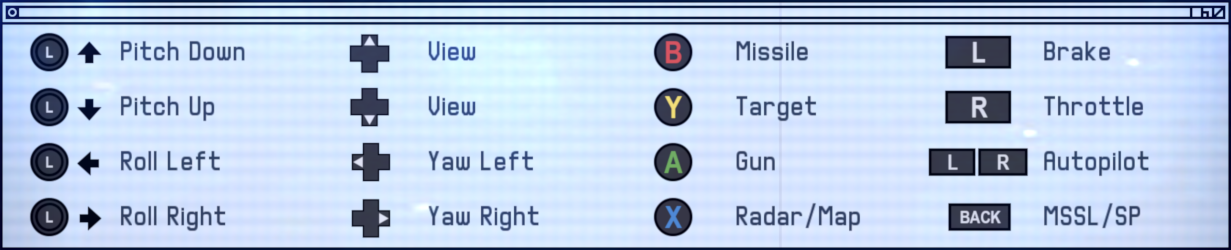
To use Playstation prompts, copy the files from ..\interface\fonts\playstation
into ..\interface\fonts\ and overwrite when prompted.
Screenshots
Credits
Credits
Created by Ostrich using GIMP and Blender
The HUD and Menus font (ACES5) by GamingRoach
F-14 SP2 Cherry Blossoms by Dantofu
Aquila Squadron Emblem by UrvogelGallus
Thanks to Abbanon for finding dozens of bugs; and the buddies on /aceg/ for providing a ton of feedback as this was being made.
This pack wouldn't be possible without the excellent work done by the PPSSPP team.
Interact
Support
-
 ko-fi.com/ostrich
ko-fi.com/ostrich
-
 tip bitcoin
[show QR]
tip bitcoin
[show QR]
bc1qlq0j2kxrl2qy40a3d9fr07nc5mcl93a7460uk4